 |
Assignment Filled Out |  FileSub Home | The New File Filled In |  |
 |
Assignment Filled Out |  FileSub Home | The New File Filled In |  |
The File Submission System |
 | |
Adding A File Requirement | ||
Here is the File Specification Editor page for adding a new file requirement.
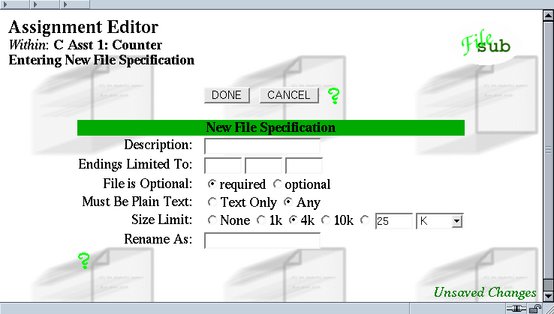
| Field | Description |
|---|---|
| Description | A human-readable description of the file to be submitted. |
| Endings Limited To | This allows you enter one or more file extensions. If any are entered, the submitted file must have one. |
| File is Optional | In general, an assignment may require any number of files to be submitted. If a file is marked optional, the student may omit it. |
| Must Be Plain Text | This specifies a check on the data contained in the file. It is independent of the file extension. |
| Size Limit | Specifies a limit on the size of submitted files. |
| Rename As | If something is entered here, submitted files are stored under this name, rather than the original name given by the student. |
![]()