 |
The Assignment Manager |  FileSub Home | Assignment Filled Out |  |
 |
The Assignment Manager |  FileSub Home | Assignment Filled Out |  |
The File Submission System |
 | |
A New Assignment | ||
This is the Assignment Editor page, which contains fields describing the assignment as a whole. The navigation information at the top left notes that you are using the assignment editor to enter a new assignment.
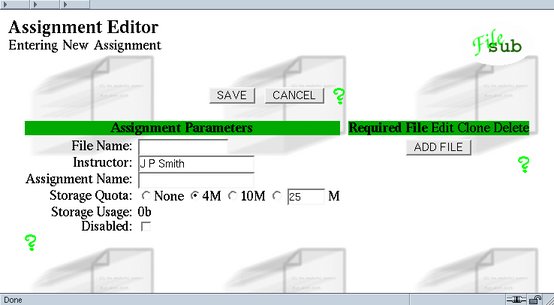
 .
These are links
which bring up a window of short help text about the items nearby.
.
These are links
which bring up a window of short help text about the items nearby.
The fields on this form are:
| Field | Description |
|---|---|
| File Name | The name of a file on the server where the assignment description is stored. |
| Instructor | This is the name of the instructor as displayed to students who use the submit page. It is initialized to the human name associated with the server account, but can be changed. |
| Assignment Name | A descriptive name for the assignment intended for human consumption. |
| Storage Quota | This is a maximum amount of space which the system will use to store files related to this assignment. The entry None means "no limit," not "no storage allowed." |
| Storage Usage | The system reports the amount of storage currently used by the assignment, which counts against the quota. Currently, zero bytes. |
| Disabled | If you check this, the assignment is unavailable to students. |
![]()