 |
Opening and Checking |  FileSub Home |
 |
Opening and Checking |  FileSub Home |
The File Submission System |
 | |
Connecting To The Student | ||
Now that you have an assignment defined, you must let your students find the submission page. If you use a web page to describe an assignment, you can copy or drag the URL of the assignment download page to create a link. When the student is ready to submit, he or she clicks the link and is ready to go.
The submit system also produces a directory of assignments available for each instructor. You can reach this from the file manager by clicking your very own name at the upper left. The one we have created looks like this:

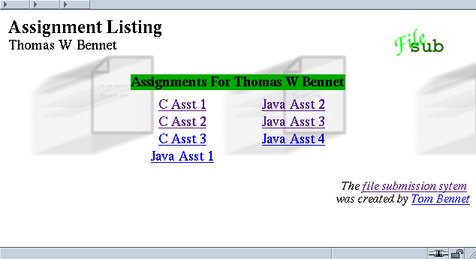
![]()